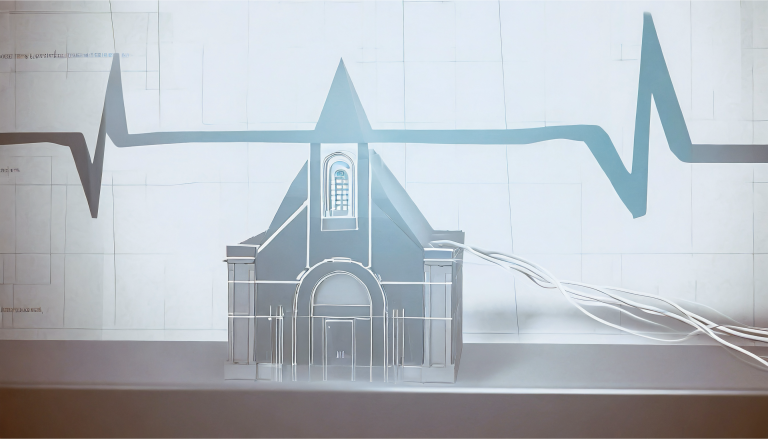It has been six months since Faithlife released Logos 9, and I thought it would be a good time to look and see the parts that I have used the most.
According to my ‘screen time report’ from macOS, Logos is my most used application during the week, which already speaks for how prominent it is in my daily workflow. So I took note of the features that I use regularly, and the things that keep me coming back to them. Hopefully you, as the reader, will find this beneficial for seeing how you could do similar!

Preaching mode
When I started my detailed log, the very first entry was the new ‘preaching mode’ in Logos 9.
This is an improvement on the previous preaching document viewer that used to be in older versions of the desktop and mobile applications.
My job requires me to preach regularly on Sunday evenings. The evening gathering currently takes place via Zoom, which has changed a few things about how I preach. But during the ups and downs of the recent lockdown, I have been able to use this tool in person, as well as virtually.
Let me start with the virtual situation that I have used this tool with mainly. I can have my sermon up on my laptop screen whilst being on Zoom. The ability to change the font size and the window size has made this much more doable than other tools I have tried. I have also developed a highlighting pattern, that indicates to me when I will be doing something – such as changing a slide or asking for interaction. All of those things work great on the desktop client.
In-person, I preach from an iPad. This works nicely (newer iPads are magnetic, which attach securely to the music stand I use). The same interface you get on the desktop works on the iPad – even offline. And being able to make the font size larger without affecting the rest of my set up is one of those little but appreciated additions.
We do not have Proclaim at Christ Church Hemel (Faithlife’s presentation software), but I am told that the automatic slide changing feature is very nifty. If the system works as well as Preaching Mode does generally, who knows, maybe I will have a look someday!
Sermon Manager
The next feature I use a lot is the ‘Sermon Manager’. This was something I did not think I would have much use for when I first saw it, but then I started preaching through the book of Isaiah and realised the benefits it offers.
For starters, I can schedule sermons with the manager, and be able to see how they will pan out. This is great, not just from a diary planning view, but also in seeing how to develop a sermon series. Before this, I was dipping in and out of other people’s series, so I did not have to worry too much about the big picture. But more recently (and thanks to Cornhill Plus), I have had to think more about the whole series.
The beauty of the sermon manager is that I can use it to keep notes on what I want to speak about, and where, in the series. For example, I do not want to be saying the same things about ‘the Servant’ or ‘the New Exodus’ every week. That might make me happy as someone who finds that interesting, but it can make for a boring time for my hearers. So I use the sermon manager to mark when I will speak in detail on each of the big themes in the passage.
Since the initial release, Faithlife has also added UK holidays to the calendar, as well as letting you connect other calendars. Being able to see all that information when you plan a sermon is so useful. No longer do I need to compare multiple calendar apps to see when things are happening. It is a one-stop-shop!
Sermon Builder
From the Sermon Manager, I tend to make my way to the Sermon Builder. I have taken on board several tips from my lecturers at Cornhill over the years (nicely summarised in this book) and using Logos 9, I have been able to turn them into a template. Each time I create a new sermon file, I can select my template, and it populates my document with placeholders for a seven-second sermon (refer to the book above for more details!).
Once the template is in place, and I have started to give it some more details, I begin to write my script. As I have been working and researching during the week (using things like the Factbook and accessing my commentaries in Logos), I put things into a notebook called ‘Sermon Notes’. Logos 9 nicely brings those items in alongside the document, allowing me to see them and import them at my leisure. This nicely brings the whole of my work together, and means I do not have to hunt for things I have found earlier.
I try to stick to a time limit on a Sunday evening, and I find myself regularly looking at the word counter at the bottom of the Sermon Builder. This nicely has an estimated time with it too. As I become more experienced in preaching, I am finding that I speak slower, and the estimated time becomes more realistic. I would still like to see a way to fine-tune this though.
One nice thing that has happened since the Logos 9 release is that the sermon editor is now available on my iPad. Previously, if you wanted to make a change, you would have to rely on using a desktop. Or, if you were willing to take a few risks, you could log into the web app and edit it there. But now, in the latest mobile releases, the sermon editor in its full glory is available to use. It does make the keyboard add-on for the iPad seem a lot more useful…
Mobile App
Talking about the Mobile App, I still find this the best way to read my books inside Logos. Being able to highlight and sync notes between all my devices is a standard part of my process now. I even use the Apple Pencil to make highlights (even though my finger can do it – it seems more natural to me). Faithlife has added a few tweaks here that make this experience even better.
Firstly, they have added ‘faceted filtering’. On the desktop version, you have been able to filter your books by topic, Bible book, author etc. On the mobile client this was very basic at best (most of the time relying on knowing a title). But now the same filtering system has come across to mobile too. One of the biggest things this has done for me is to enable me to see every book I have on a topic. Previously I would only read what I remembered, but now I can filter to all my books on a given topic and go through them all.
Secondly, reading plans. If you have followed me for a while you may know that I created a few ‘Bible in a Year plans’ over the years. Logos 9 updated the interface for these on the mobile app, and the tweaks introduced make plans simple to keep up to date with. Each time you finish a ‘session’ you can see the plan, or move onto the next reading. You can also see how much more you have left to read right from the interface. It is small tweaks like that which make the experience so much better.
The other big improvement comes in the ability to search. Again, before this, it was a little complicated and relied on knowing how the system worked. But now I can search a book directly, right from the navigation box. Seems simple, but again makes such a big difference.
Factbook 2.0
Finally, the other big thing I must say I use more than I first imagined is the Factbook. This was the flagship feature of the Logos 9 release, and it looked nice but I did not think I would have much use for it. Six months later, I can say I underestimated how useful it is.
This came to bear for me when I was given an assignment to do in my studies. One aspect of this involved my classmates and I being asked to explain our research process. For most of the class, this involved a Google search, followed by a Wikipedia entry, and hopefully from there landing on a good book or journal article. For me, I popped open the Factbook, entered the subject, and I was presented a summary and all the books and journals in my library that spoke to the topic. Not only that but the books presented were ranked by both my ratings and by how much they had to say on the topic. This got me to the information I needed so much quicker, and I was able to spend far more of my time on the actual assignment instead of just the process.
The Factbook also handles languages. I can give it a lemma or a root in Hebrew or Greek, and it will give me the relevant information immediately. And this is all accessible from the ‘Go’ box, or the new Factbook shortcut placed conveniently on my toolbar.
When you take a step back and think about how much these little tweaks make a difference to your week, it is amazing. I am grateful to the team at Faithlife for keeping this software improving, and making my work week so much more efficient.
There are a few features I have not made much use of yet, but I am sure that when the current season has passed they may see some more airtime. Perhaps I will write another update after a year of Logos 9!
By the way…
At the time of writing, Faithlife has a sale on Logos 9 going on. The prices are back to where they were during the initial release sale. So even though we are six months in, you can take advantage of the cheapest price yet. I can attest to the extra time I have got back by investing in this software, and I am sure you will find the same.
As always feel free to send me a message, or leave a comment. I am very happy to answer questions, or record short how-tos if that helps!
Now, back to my research…